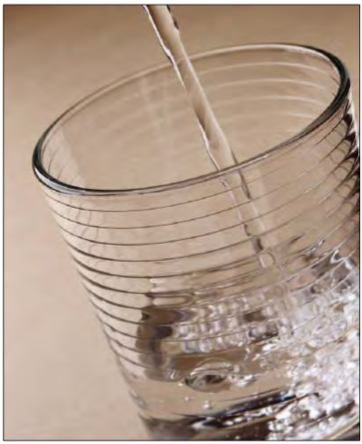the room
Do not wait until the moment you step up to speak to see what it will be like. Check out the room (venue) and the podium before you need to speak.
Check the width of the room and where the audience will be seated. Rehearse giving the imaginary audience eye contact.

Will you be lighted brighter than the audience? Will they be able to see your face? Can you easily project your voice to the back row? Will you have a microphone?
the podium
Check the podium. Approach it with the confidence you should exhibit when speaking. Touch it. Lean on it. Is it the right height? (It should be about the height of your elbow.) Is it sturdy? Are your feet visible? Is there enough light to see your notes placed on top? Will you be well lit? Is the podium easily visible to the entire audience? How far left and right do you need to look to see the whole audience?
If you are using note cards, try placing them on the podium to be sure they will work, and you can maneuver them easily.
Plan where you will stand. It does not have to be behind the lectern. Practice standing with good posture; know where you will keep your hands and be sure your gestures are not hidden by the podium.
You might be a speaker who does not stay behind the podium, but you should still check it out. Every morsel of familiarity will contribute to your confidence in speaking.

the equipment
If you are using any multi-media such as PowerPoint, slides, video, or music, try it long before the speech. Of course, you would have practiced the speech with the media on your own, but if at all possible, run it in the venue in which you will speak.
Check the controls, slide clicker, and the relationship between the screen and the podium. Be sure the audience can see you as well as the screen. The screen should be positioned so you can glance at it without turning away from the audience. You should not be reading from the screen.
Check your own files to be sure the equipment in the room can play it correctly. Do not assume that every file can be played. Always be prepared by having multiple versions of your audio/video. If you have only one version, and it does not play, you will be very frustrated.
Check all PowerPoint slides. Give a last look at the spelling, content, and watch for some typical issues such as changes of formatting and inserted video or audio files not playing.
Even seasoned presenters break into a cold sweat over equipment failures or unpleasant surprises, so avoid the stress by checking the equipment.

using a microphone
In some cases, rather than merely using live voice projection, there will be a microphone for amplification. If at all possible, test it before the performance. Be sure the amplification is suitable for your projection. Be sure how near or far you should be for proper audio pick-up.
It is important to note that amplification cannot make up for poor articulation or weak inflections, but it can compensate for a room that is large or acoustically insufficient for speech.
If you are prone to move away from the podium, or plan any movement, be aware that the microphone must be considered.
If it is a stationary microphone, be careful to maintain a consistent distance, or the volume of your speaking will pop from louder to softer. Changes in volume or position can result in distortion or feedback (an escalating humming sound). Be careful that consonants do not “ring” with amplification.
In some venues, the time delay with the reverberation can cause an overlap of vocal sounds. You may have to slow down or use more pauses to prevent syllables from overlapping.
I drank some boiling water because I wanted to whistle. ~ Mitch Hedberg
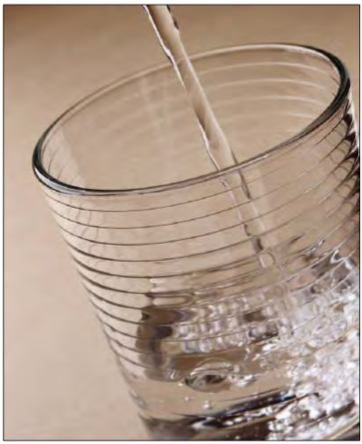
water rules
Water is the only liquid that should be provided for a speaker. It should be cool, but not ice cold to prevent temperature shock to the throat and vocal cords. If it is poured into a glass, the glass should not be too full so the quantity does not overwhelm the speaker. Under no circumstances should there be ice in the glass or in the pitcher at the podium. Pieces of ice can be a choking hazard to a speaker who is focused on speaking rather than drinking. The current trend is to provide bottled water for a guest speaker. It should be opened, but the cap kept on assuring sanitation. The water should be placed on an absorbent tray that prevents suction from making raising the glass difficult to pick up.
Drinking water is necessary for the hydration of the vocal chords. The act of taking a sip is sometimes used to achieve a pause in a speech for effect.