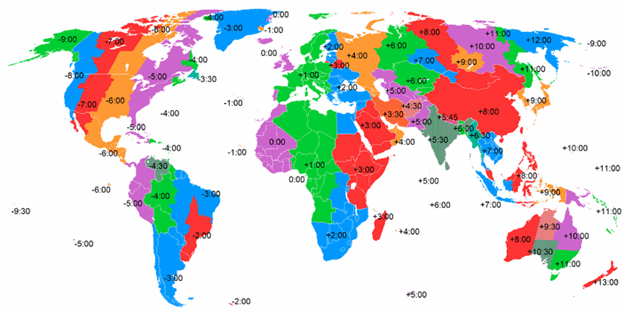6.3: 6.1 Types of Communication -- Project Management for Instructional Designers
- Page ID
- 39845
6.1 Types of Communication
Visit Audio Recordings for the audio version of this section.
LEARNING OBJECTIVES
- Identify characteristics and examples of synchronous communication.
- Identify characteristics and examples of asynchronous communication.
- Identify questions to answer when considering new communications technologies.
Completing a complex project successfully requires good communication among team members. If those team members work in the same building, they can arrange regular meetings, simply stop by each other’s office space to get a quick answer, or even discuss a project informally at other office functions. Many projects are performed by teams that interact primarily through electronic communication and are, therefore, called virtual teams.1 To avoid miscommunication that can harm trust and to include team members in a project culture, the project team needs a plan for communicating reliably and in a timely manner. This planning begins with understanding two major categories of communication.
Synchronous Communications
If all the parties to the communication are taking part in the exchange at the same time, the communication is synchronous. A telephone or Skype conference call is an example of synchronous communication. The following are examples of synchronous communications:
- Live meeting. Gathering of team members at the same location.
- Conference call. A telephone call between two or more individuals where several people participate.
- Audio conference. Like a conference call, but conducted online using software like Skype.
- Computer-assisted conference. Audio conference with a connection between computers that can display a document or spreadsheet that can be edited by both parties.
- Video conference. Similar to an audio conference but with live video of the participants. Some laptop computers have built-in cameras to facilitate video conferencing.
- IM (instant messaging). Exchange of text or voice messages using pop-up windows on the participants’ computer screens.
- Texting. Exchange of text messages between mobile phones, pagers, or personal digital assistants (PDAs)—devices that hold a calendar, a contact list, a task list, and other support programs
Modern communication technologies make it possible to assemble project teams from anywhere in the world. Most people work during daylight hours, which can make synchronous meetings difficult if the participants are in different time zones. However, it can be an advantage in some circumstances; for example, if something must be done by the start of business tomorrow, team members in Asia can work on the problem during their normal work hours while team members in North America get some sleep.
Remember Time Zones
It is important to remember time zones and calculate the difference between yours and your associates’ correctly so as to not miss important meetings or deadlines. Cities and countries to the north or south of each other all observe the same local time. Be aware that many well-educated people in the United States think of South America as directly south of North America. As you can see in Figure 6.1, most of South America is one or two time zones east of the United States. A helpful site to convert local time to another time zone is http://www.timezoneconverter.com/cgi-bin/tzc.tzc
Figure 6.1 World Time Zones
Time zones are calculated in reference to the time zone of the Royal Observatory in Greenwich, England. The time at that location is Greenwich Mean Time (GMT). More recent references designate it as Coordinated Universal Time (UTC) instead of GMT. The time zones advance from Greenwich in an easterly direction. However, at the international dateline (about the midpoint around the world from Greenwich), you subtract the time zone from GMT. To prevent confusion between a.m. and p.m., times are often given using a twenty-four-hour clock. For example, midnight is indicated as 00:00, noon is 12:00 and 1 p.m. is 13:00.
Conference Call between New York and Paris
Asynchronous Communications
Getting a team together at the same time can be a challenge—especially if they are spread out across time zones. Many types of communication do not require that the parties are present at the same time. This type of communication is asynchronous. There are several choices of asynchronous communications.
Mail and Package Delivery
Many companies prefer that final contracts are personally signed by an authorized representative of each party to the agreement. If several signatures are required, this can take weeks to get all the signatures if the contracts are transferred by a postal service. If this process is holding up the start of the project, you can use an overnight delivery service to minimize the time spent transferring the documents.
Fax
Fax machines have been around a long time and enjoy a high level of trust for transmitting documents accurately. Although it might seem archaic to still use fax transmissions, in many countries a fax of a signed contract is legal, but a computer-scanned image is not.
Electronic mail (e-mail) is widely used to coordinate projects and to communicate between team members. It has several valuable characteristics for project management:
- Information can be sent to a list of team members.
- Messages can be saved to document the process in case of a misunderstanding or miscommunication.
- Files can be attached and distributed.
Project Blog
A blog is an online journal that can be private, shared by invitation, or made available to the world. Some project managers keep a journal in which they summarize the day’s challenges and triumphs and the decisions they made. They return to this journal at a later date to review their decision-making process after the results of those decisions are known to see if they can learn from their mistakes. Many decisions in project management are made with incomplete knowledge, and reflecting on previous decisions to develop this decision-making skill is important to growth as a project manager.
Really Simple Syndication (RSS)
Some projects are directly affected by external factors such as political elections, economic trends, corporate mergers, technological or scientific breakthroughs, or weather. To keep informed about these factors, you can subscribe to online news sources. A technology that facilitates this process is Really Simple Syndication (RSS). Web pages with RSS news feeds have labeled links.
If the user clicks on the RSS feed, news from the website is automatically sent to the user’s news reader, such as Google Reader. The news reader can be set to filter the news for key words to limit the stories to those that are relevant to the project.
Assessing New Communication Technologies
New technologies for communicating electronically appear with increasing frequency. Using a new technology that is unfamiliar to the team increases the technology complexity, which can cause delays and increase costs. To decide if a new technology should be included in a communications plan, seek answers to the following questions:
- Does the new communication technology provide a competitive advantage for the project by reducing cost, saving time, or preventing mistakes?
- Does the project team have the expertise to learn the new technology quickly?
- Does the company offer support such as help desk and equipment service for new communication technology?
- What is the cost of training and implementation in terms of time as well as money?
KEY TAKEAWAYS
- Synchronous communications take place when all the parties are present at the same time. Examples are telephone calls and video conferencing.
- Asynchronous communications take place when the parties are not present at the same time. Examples are e-mail and blogs.
- Determine if a new technology can save time, reduce cost, or prevent mistakes and if the increased complexity can be handled by the team and support staff for an affordable cost in time and money.
[1] Business Dictionary, s.v. “Virtual Team,”http://www.businessdictionary.com/definition/virtual-team.html (accessed January 27, 2010).