10.2: Types of Visual Aids
- Page ID
- 206164
\( \newcommand{\vecs}[1]{\overset { \scriptstyle \rightharpoonup} {\mathbf{#1}} } \)
\( \newcommand{\vecd}[1]{\overset{-\!-\!\rightharpoonup}{\vphantom{a}\smash {#1}}} \)
\( \newcommand{\id}{\mathrm{id}}\) \( \newcommand{\Span}{\mathrm{span}}\)
( \newcommand{\kernel}{\mathrm{null}\,}\) \( \newcommand{\range}{\mathrm{range}\,}\)
\( \newcommand{\RealPart}{\mathrm{Re}}\) \( \newcommand{\ImaginaryPart}{\mathrm{Im}}\)
\( \newcommand{\Argument}{\mathrm{Arg}}\) \( \newcommand{\norm}[1]{\| #1 \|}\)
\( \newcommand{\inner}[2]{\langle #1, #2 \rangle}\)
\( \newcommand{\Span}{\mathrm{span}}\)
\( \newcommand{\id}{\mathrm{id}}\)
\( \newcommand{\Span}{\mathrm{span}}\)
\( \newcommand{\kernel}{\mathrm{null}\,}\)
\( \newcommand{\range}{\mathrm{range}\,}\)
\( \newcommand{\RealPart}{\mathrm{Re}}\)
\( \newcommand{\ImaginaryPart}{\mathrm{Im}}\)
\( \newcommand{\Argument}{\mathrm{Arg}}\)
\( \newcommand{\norm}[1]{\| #1 \|}\)
\( \newcommand{\inner}[2]{\langle #1, #2 \rangle}\)
\( \newcommand{\Span}{\mathrm{span}}\) \( \newcommand{\AA}{\unicode[.8,0]{x212B}}\)
\( \newcommand{\vectorA}[1]{\vec{#1}} % arrow\)
\( \newcommand{\vectorAt}[1]{\vec{\text{#1}}} % arrow\)
\( \newcommand{\vectorB}[1]{\overset { \scriptstyle \rightharpoonup} {\mathbf{#1}} } \)
\( \newcommand{\vectorC}[1]{\textbf{#1}} \)
\( \newcommand{\vectorD}[1]{\overrightarrow{#1}} \)
\( \newcommand{\vectorDt}[1]{\overrightarrow{\text{#1}}} \)
\( \newcommand{\vectE}[1]{\overset{-\!-\!\rightharpoonup}{\vphantom{a}\smash{\mathbf {#1}}}} \)
\( \newcommand{\vecs}[1]{\overset { \scriptstyle \rightharpoonup} {\mathbf{#1}} } \)
\( \newcommand{\vecd}[1]{\overset{-\!-\!\rightharpoonup}{\vphantom{a}\smash {#1}}} \)
\(\newcommand{\avec}{\mathbf a}\) \(\newcommand{\bvec}{\mathbf b}\) \(\newcommand{\cvec}{\mathbf c}\) \(\newcommand{\dvec}{\mathbf d}\) \(\newcommand{\dtil}{\widetilde{\mathbf d}}\) \(\newcommand{\evec}{\mathbf e}\) \(\newcommand{\fvec}{\mathbf f}\) \(\newcommand{\nvec}{\mathbf n}\) \(\newcommand{\pvec}{\mathbf p}\) \(\newcommand{\qvec}{\mathbf q}\) \(\newcommand{\svec}{\mathbf s}\) \(\newcommand{\tvec}{\mathbf t}\) \(\newcommand{\uvec}{\mathbf u}\) \(\newcommand{\vvec}{\mathbf v}\) \(\newcommand{\wvec}{\mathbf w}\) \(\newcommand{\xvec}{\mathbf x}\) \(\newcommand{\yvec}{\mathbf y}\) \(\newcommand{\zvec}{\mathbf z}\) \(\newcommand{\rvec}{\mathbf r}\) \(\newcommand{\mvec}{\mathbf m}\) \(\newcommand{\zerovec}{\mathbf 0}\) \(\newcommand{\onevec}{\mathbf 1}\) \(\newcommand{\real}{\mathbb R}\) \(\newcommand{\twovec}[2]{\left[\begin{array}{r}#1 \\ #2 \end{array}\right]}\) \(\newcommand{\ctwovec}[2]{\left[\begin{array}{c}#1 \\ #2 \end{array}\right]}\) \(\newcommand{\threevec}[3]{\left[\begin{array}{r}#1 \\ #2 \\ #3 \end{array}\right]}\) \(\newcommand{\cthreevec}[3]{\left[\begin{array}{c}#1 \\ #2 \\ #3 \end{array}\right]}\) \(\newcommand{\fourvec}[4]{\left[\begin{array}{r}#1 \\ #2 \\ #3 \\ #4 \end{array}\right]}\) \(\newcommand{\cfourvec}[4]{\left[\begin{array}{c}#1 \\ #2 \\ #3 \\ #4 \end{array}\right]}\) \(\newcommand{\fivevec}[5]{\left[\begin{array}{r}#1 \\ #2 \\ #3 \\ #4 \\ #5 \\ \end{array}\right]}\) \(\newcommand{\cfivevec}[5]{\left[\begin{array}{c}#1 \\ #2 \\ #3 \\ #4 \\ #5 \\ \end{array}\right]}\) \(\newcommand{\mattwo}[4]{\left[\begin{array}{rr}#1 \amp #2 \\ #3 \amp #4 \\ \end{array}\right]}\) \(\newcommand{\laspan}[1]{\text{Span}\{#1\}}\) \(\newcommand{\bcal}{\cal B}\) \(\newcommand{\ccal}{\cal C}\) \(\newcommand{\scal}{\cal S}\) \(\newcommand{\wcal}{\cal W}\) \(\newcommand{\ecal}{\cal E}\) \(\newcommand{\coords}[2]{\left\{#1\right\}_{#2}}\) \(\newcommand{\gray}[1]{\color{gray}{#1}}\) \(\newcommand{\lgray}[1]{\color{lightgray}{#1}}\) \(\newcommand{\rank}{\operatorname{rank}}\) \(\newcommand{\row}{\text{Row}}\) \(\newcommand{\col}{\text{Col}}\) \(\renewcommand{\row}{\text{Row}}\) \(\newcommand{\nul}{\text{Nul}}\) \(\newcommand{\var}{\text{Var}}\) \(\newcommand{\corr}{\text{corr}}\) \(\newcommand{\len}[1]{\left|#1\right|}\) \(\newcommand{\bbar}{\overline{\bvec}}\) \(\newcommand{\bhat}{\widehat{\bvec}}\) \(\newcommand{\bperp}{\bvec^\perp}\) \(\newcommand{\xhat}{\widehat{\xvec}}\) \(\newcommand{\vhat}{\widehat{\vvec}}\) \(\newcommand{\uhat}{\widehat{\uvec}}\) \(\newcommand{\what}{\widehat{\wvec}}\) \(\newcommand{\Sighat}{\widehat{\Sigma}}\) \(\newcommand{\lt}{<}\) \(\newcommand{\gt}{>}\) \(\newcommand{\amp}{&}\) \(\definecolor{fillinmathshade}{gray}{0.9}\) Before designing visual aids for a speech, do not forget about the importance of thinking about the best type of medium to use to communicate the message. Some media may work better than others, depending upon the subject matter or desired effect of the speech. Ultimately, visual aids can be divided into two major types: active and passive visual aids. Speakers use and interact with an activevisual aid throughout the presentation of information. For instance, when someone discusses how a car’s engine works while utilizing the actual engine as a visual aid. A passive visual aid, for the most part, remains in the background during the presentation, but its presence in the room still adds value to the information, such as an image of a person being displayed on a screen while the speaker talks about that person.
Before designing visual aids for a speech, do not forget about the importance of thinking about the best type of medium to use to communicate the message. Some media may work better than others, depending upon the subject matter or desired effect of the speech. Ultimately, visual aids can be divided into two major types: active and passive visual aids. Speakers use and interact with an activevisual aid throughout the presentation of information. For instance, when someone discusses how a car’s engine works while utilizing the actual engine as a visual aid. A passive visual aid, for the most part, remains in the background during the presentation, but its presence in the room still adds value to the information, such as an image of a person being displayed on a screen while the speaker talks about that person.
Generally, speakers want to utilize more active visuals than passive, but the ratio of active to passive visuals will depend upon the topic of discussion.
HomePoster Boards, Flip Charts, and Tri-Folds
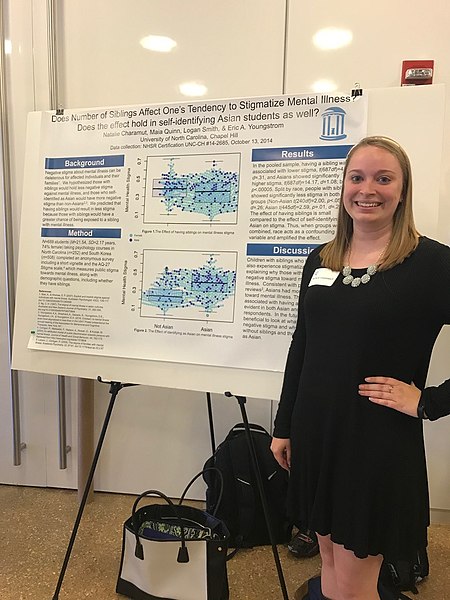
Poster boards have their time, place, and purpose, but when attempting to establish credibility, speakers need to think critically about the impressions each visual aid imparts on the audience.
A poster board made at home with markers and cut-outs from a magazine simply will not do the job; a professionally printed poster has a more likely chance of creating a positive impression. However, creating such posters are fairly expensive in comparison with other visual options, so use a poster board or tri-fold as a last resort or when no other option will suffice. For example, a poster would likely work well at a convention or trade show, which would allow passers-by to stop and review information for themselves, up close, at their leisure. They could also work in a smaller meeting with limited access to electronic media. Everyone in the meeting could easily view the poster, but for larger audiences and rooms, however, posters simply will not work.
HomeStatic Displays
A static display offers a visual accompaniment to the presented information, and serves mostly as a passive visual aid. For example, while delivering a biographical speech on a well-known author, a speaker could set up a static display of some of her or his most popular books on a table near the center of the room. This adds value to the presentation because it adds listener interest and reinforces the speech’s subject matter.
HomeMaps
 When discussing a location that may be unfamiliar to members of the audience, consider using a map to show the location. For example, if a speaker discussed how to take a family road trip with an audience, he or she could use a map as an active visual aid to explain the process of designing a route, which would effectively reinforce the topic’s main point. Speakers can use maps for anything from explaining historical trade routes to how to navigate to a scenic hiking path. When incorporating a map, be sure to avoid overcomplicating the visual. This keeps listeners from straining to read captions.
When discussing a location that may be unfamiliar to members of the audience, consider using a map to show the location. For example, if a speaker discussed how to take a family road trip with an audience, he or she could use a map as an active visual aid to explain the process of designing a route, which would effectively reinforce the topic’s main point. Speakers can use maps for anything from explaining historical trade routes to how to navigate to a scenic hiking path. When incorporating a map, be sure to avoid overcomplicating the visual. This keeps listeners from straining to read captions.
HomeGraphs/Charts

Graphs and charts present a highly effective method for showing an audience how statistics and figures affect them personally. As with maps, remember to keep them simple and clear, allowing the listeners to digest all the information at once.
A pie chart uses regions of a circle to show how the proportion of each component represents the whole. Use this type of graph to show how elements relate to one another, giving the audience an idea of size and relationship.
A line graph is a useful type of visual aid to show trends over time. An effective line graph must have a clearly labeled x- and y-axis, along with data labels showing how the numbers change over time.

A bar graph effectively demonstrates quantity relationships between items (as with pie charts) and and how things can change over time (as with a line graph). Bar graphs present a method for potentially detailing a large and complex amount of information using a single image.

HomePhysical Objects
An object, whether large or small, can bring an element of presence to the visual presentation of information. It is one thing to present a picture of the topic of discussion on a two-dimensional screen, but it is another to allow the audience to physically see the object in question.
For example, in a speech on breast cancer and early detection, a student utilized a set of marbles of varying sizes to show the audience the scale of real-life tumor sizes when discussing breast cancer detection. The student walked the samples around the room as she talked, allowing listeners to see what she discussed, before returning to the front of the room, where she displayed the very same marbles using a picture on the screen. Had this student only used the visual on the screen, the audience may have had difficulty formulating a sense of proportion when discussing the size of the items in question. Since size represented the most important characteristic of the visual aid, this student thought critically about how best to present it.
Avoid passing around physical objects during the speech unless absolutely necessary. When most listeners receive an object, their attention span is broken momentarily, causing them to miss out on potentially important information in the speech. Instead, as in the example above, presenters could walk around with the object, still allowing everyone the opportunity to see it, but maintain focus on the speaker.
HomeVideo/Audio
If one believes the old saying, “A picture is worth 1,000 words,” then a brief video clip can be worth 100,000 words! For example, if delivering a speech about the importance of supporting a specific charity, look into the charity to determine if they have a brief promotional video or commercial to supplement the main talking points within the presentation.
When using a clip, preface it with some sort of introduction, pointing the audience in the right direction and priming them to watch for or listen for specific information. Also, avoid talking over the sound in a clip, as competing for the audience’s attention during such a viewing could prove difficult at best.
HomeHandouts or Leave-Behinds
A handout is something, usually printed material, given to audience members to remind them of what they learned during the presentation. Sometimes, these are called “leave-behinds.” For example, in a speech on the science behind chocolate chip cookies, the speaker might want to hand out a copy of a favorite recipe. If speaking on donating blood, a handout might include a summary of the steps involved and where audience members can go to donate blood. Regardless of the leave-behind, be sure that, as with physical objects, that they do not get passed out during the speech, as they can create an unneeded distraction.
HomeYourself
 When can the speaker become the visual aid? Consider a speech on firefighting. Such a student could show up in full protective gear, and although it would likely feel pretty hot for that student to deliver the full speech in uniform, it would provide for a powerful visual aid. Similarly, a student doing a speech on yoga may choose to demonstrate certain poses and may want to dress appropriately to do so.
When can the speaker become the visual aid? Consider a speech on firefighting. Such a student could show up in full protective gear, and although it would likely feel pretty hot for that student to deliver the full speech in uniform, it would provide for a powerful visual aid. Similarly, a student doing a speech on yoga may choose to demonstrate certain poses and may want to dress appropriately to do so.
Note to Self



