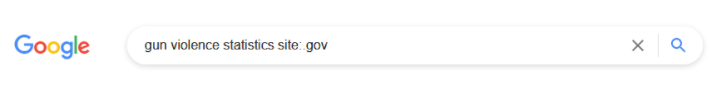After you have located your information, a critical next step is evaluating the credibility and quality of the information you found. Employers expect employees to be able to find quality information. In studies, employers have ranked critical thinking and using quality information as fundamental and valuable as innovation and collaboration skills in the workplace32. Employers also are finding that many college graduates are lacking these skills33.
Who is the author?
How can you tell if the author or organization is credible? What can you find out about the author and organization? Explore the “About Us” section and mission statement of the website. Google the author. Does the author have knowledge and expertise in the field in which they are writing? Does the author have any affiliations with people or groups that could be influencing the information?
What evidence is provided?
How can you confirm the information is accurate? What sources does the author use to back up the points made? Don’t assume just because a website mentions research that the information is accurate. Be sure to click on links and check out from where the information came. Is the information up-to-date and reliable?
What is the purpose of the site?
To inform? Entertain? Convince you to feel a certain way? Buy a product? Ask yourself “is this site trying to get me to do anything or is the site just providing information?” Does the author present both sides of the issue? Could the author have bias?
For example, Holly is researching the topic gun control. She Googles “mass shootings” and comes across a politician’s campaign site. The site offers a chilling video of children who have died in school shootings and includes statistics. The website informs her that if she cares about this issue, she should vote for the politician. While the website might offer statistics, the purpose is to convince Holly to vote for the political candidate. The author is not providing multiple sides of an issue and is presenting information in a way to garner an emotional response from readers. This site would not be a good choice for research even if the site does contain accurate information.
Pay attention to the website’s url. Websites ending in .com are commercial sites usually selling a product or making money through advertisements. Websites ending in .edu or .gov tend to be more credible and appropriate for research.
Table: Types of URLs
| URL |
Type |
Purpose |
| .com |
Commercial sites |
Typically trying to sell products or make money through ads. |
| .org |
Organizations, usually non-profit |
Often have agendas, try to influence opinion, wide range of credibility |
| .edu |
Educational Institutions |
College and university information, libraries |
| .gov |
Government Agencies |
Statistics, public information, facts |
You can use the following tip to limit your searches in google to just .gov or .edu.
Type in your search terms followed by site:.edu or site:.gov
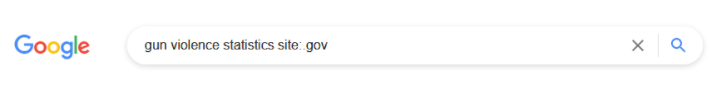
32 Raish, V., & Rimland, E. (2016). Employer Perceptions of Critical Information Literacy Skills and Digital Badges. College & Research Libraries, 77(1), 87-113.
33 Raish, V., & Rimland, E. (2016). Employer Perceptions of Critical Information Literacy Skills and Digital Badges. College & Research Libraries, 77(1), 87-113.