25.2: Blogs, Identity, and Engagement
- Page ID
- 88659
by Joseph Tomei & Richard S. Lavin
“Our achievements of today are but the sum total of our thoughts of yesterday. You are today where the thoughts of yesterday have brought you and you will be tomorrow where the thoughts of today take you”. – Blaise Pascal
Introduction
The blogging boom shows little sign of abating, and it is not surprising that more and more educators are showing an interest in using blogs for educational purposes.
In this section, we give a brief overview of blogs and what makes them work. We will assume in the bulk of the section that you will be helping your students set up individual blogs, which we would recommend in most cases.
A word is in order here on our teaching context. We are teachers of English as a Foreign Language (EFL) to Japanese university students, but we try to make our suggestions applicable to the widest possible audience. We feel that blogs are very flexible and can be adapted to a wide range of contexts and users. We recommend that educators wishing to take things further also take a look at the section following this one on wikis, which shows how a class with a solid foundation in blogging might profit from using this more collaborative tool.
What are Blogs?
For the purposes of this section, we will use the following definition of a blog, which appeared in a 1999 Salon.com column:
“Weblogs, typically, are personal Web sites operated by individuals who compile chronological lists of links to stuff that interests them, interspersed with information, editorializing and personal asides. A good weblog is updated often, in a kind of real-time improvisation, with pointers to interesting events, pages, stories and happenings elsewhere on the Web. New stuff piles on top of the page; older stuff sinks to the bottom.” (Rosenberg, 1999, para. 6)
The name weblog, now generally shortened to blog, is a portmanteau suggesting a logbook that is available through the Web. It is an outgrowth of programmers’ logs in which actions are recorded in chronological order to help with troubleshooting and debugging. A variation of this practice involves programmers, often working in teams whose members are located in different time zones, themselves recording their own observations as web-accessible ‘diaries’. Because this was all taking place on the Web, it was a logical step to add links to web pages, which conform to previous conceptual framings of footnotes as well as leveraging the power of social networks, in that following links from a person’s weblog can introduce readers to material they would never find on their own.
As this process became a social phenomenon, software developers began creating blog software with features to improve ease of use, and entrepreneurs entered into the field of providing free blogs. Modifications to the software allow more advanced features like group blogging (where a group of people assume authorship), tags or categories (where posts are classified according to theme and for which custom views are available), and comments (where people reading a blog can comment on a particular post or simply communicate with the author or other readers), and these features have by now become all but standard.
Why did blogging become such a social phenomenon? We suggest that the main reason is that a blog conforms to a certain mental model of writing (the individual diary) that was built upon and extended. This may explain why wikis, the development of which predates blogs, have not caught on so quickly or widely. Blogs also benefited from a cycle of popularity, innovation, and commercial potential. Initial popularity triggered interest from developers, which led to rapid innovation and further popularity, in turn increasing the attraction of blogs to advertisers. This led to commercial blog services, which in turn created a critical mass of blogs as well as a host of other services and capabilities (photo-sharing, RSS feeds, trackback, tagging), which continues to feed the development of blogs. The result is a rich ecosystem of tools and services, ready to be exploited by educators.
The situation is good and getting better, though there is one proviso: There is not one ready-made and proven solution for every situation, so educators need to be willing to experiment with various tools and services to exploit blogs to their full potential.
Signing Up for a Blog
Currently, there are many blogging services, ranging from the free and very large Blogger (formerly BlogSpot) with an estimated 14 million blogs as of July 2006 (Riley, 2006) and WordPress.com to smaller hosting services such as Squarespace. It is beyond the scope of this section to cover all of the possible alternatives for starting a blog, but creating a generic example and stepping through the sign-up procedure can establish some points of reference. For this example, we will use screenshots of Blogger (http://www.blogger.com/) to illustrate the process.

A key advantage in using a service like Blogger is that it relieves you of the responsibility for installing and maintaining software. It also allows for a wide range of student computer connections and setups and links to a range of computer services. For example, here in Japan, all of our students have camera-equipped mobile phones. Blogger permits the uploading of photos to a blog from a camera, and has connections with photo-sharing services like flickr.com. This increases the options for students and eliminates the need for computer storage. This model may be the best one for educators who have access to Internet-connected computers but do not have extensive tech support resources.
It is convenient to view the signing up/creating process of a blog as having three separate stages. In the first stage, the prospective blogger presents or creates his identity and password so that we can know who owns, and is thus responsible for, the blog, although in very large classes it may be impossible to ensure that students are doing their own work.
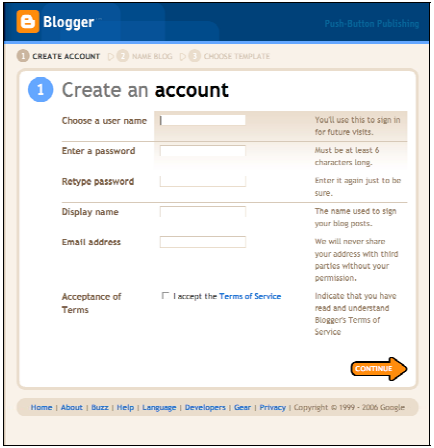
The second stage is creating the location in cyberspace. Most free services have you choose an identifier that is then prefixed to the service’s domain name to form your own subdomain. However, edublogs (http://edublogs.org) derives this information from your login details. This is a significant difference between free blogs as part of a business model and blogs in the classroom. In the classroom, we assume that students want to participate (and receive credit) under their true identity, but blogging as a social process may well entail assuming pseudonyms.
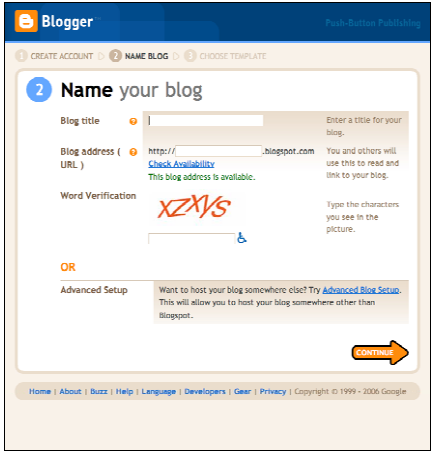
The final stage is personalizing the blog, which involves choosing a look and feel, usually through choosing a template and setting various options, such as who can comment on one’s blog and whether the comments will be moderated before they appear.

Often, when introducing blogging to new classes, these three stages are fused into one. This may be fine with computer-savvy students, but with students who are less technologically fluent it is useful to separate these stages, so that it becomes easier to identify where students are having problems and devise appropriate remedies.
Blogging as Self-Expression
An essential step in creating a successful blog is that the blog must reflect a personal identity of the blogger. Thus, any steps you can take that allow students to demonstrate their personal identities within their blogs should be supported. Some of the things that can help are:
- encouraging student choice in naming their blog
- encouraging students to choose a template for themselves, rather than insisting on a standard template
- using and creating an avatars, a representation of the blog author
- encouraging students to post pictures through services like flickr.com and photobucket.com
- suggesting niches where a student might situate their blog within their peer group, perhaps writing about a specific set of topics or even just one topic.
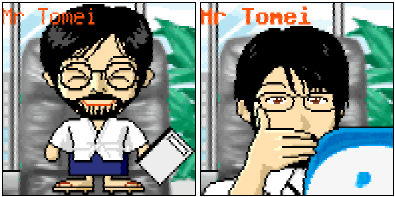
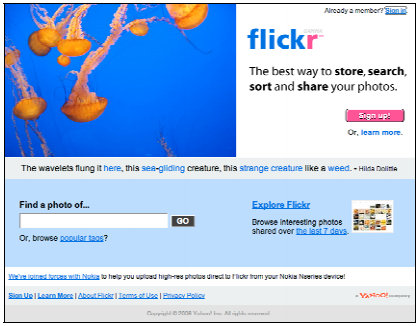
It may be tempting to save time by cutting these steps short, but this may be a false economy. As an illustration, in one class, in order to simplify the signup procedure, students were instructed to entitle their blogs “(name)’s Diary” and the form of the URL was also stipulated in advance. This did save some of the considerable time that it takes our (non-native English speaker) classes to complete the set-up procedure, but the blogging aspect of the class never reached a critical mass. Conversely, some of our most successful blogging experiences have occurred when students have found an interesting or unique way to personalize their blogs that has been adopted by others in the class.
A Digression on Learning Management Systems
At this point, it is useful to consider the difference between the pattern of blog usage we propose and the use of a CMS or LMS (course/learning management systems) such as Moodle or Blackboard. Our use of blogs (and also wikis) exemplifies a “small pieces loosely joined” approach (Weinberger, 2002), which emphasizes the use of tools that we call bland technologies. These are small (i.e., having one central function), inexpensive (often open source and/or free) tools that can be combined with other such tools to create a learning system that is appropriate for your specific situation.
Once students have a blog, you (or they) can choose whether they also need, for example, a flickr account for photo sharing, and, later, whether you want to add a wiki to the mix. Blogs can be read by the outside world, which can be motivating, and this aspect of blogging offers an opportunity for students to think seriously about audience. Moreover, when the course has finished, students still have their own blogs to use as they see fit. By contrast, a CMS or LMS is generally a closed system, so viewing is restricted to those within the system. In addition, students who have finished a course, or graduated from an institution, may no longer have access to the system.
Using free services permits schools and teachers with tight resources to avoid purchasing software or even storage space. A teacher can put together an entire online course using free websites.
Evaluating Blogs
One question that arises is how to evaluate student blogs. In our work with EFL students, our chief concerns are to encourage self-expression and regular writing to develop fluency. In an attempt to quantify this, one of the authors uses a weblog assessment index (WAI), which we present here as one possible evaluation metric. Students are given WAI templates and are asked, in their final post of the semester, to calculate their own points. They are also encouraged to do this on a provisional basis from time to time throughout the course, so that they can have some idea of their performance and how to improve it if necessary. These occasional selfassessments can also lead to negotiated changes in the WAI, for example if some positive behaviour that the teacher did not originally envisage occurs. For example, an assessment item below was introduced when it was found that one student was using her blog as a vocabulary diary to reinforce study material from another class.
Calculating your Weblog Assessment Index (WAI)
Take the number of words you have written
Add the number of posts × 20
Add the lowest number of monthly posts × 100
Add the number of vocabulary posts × 50
Add the number of book posts (reviews, etc.) × 50
Add the number of posts with links to outside × 20
Add the number of posts with links to other class blogs × 50
Add the number of posts with links to other WinK blogs (not your own class) × 100
Add the number of posts with pictures, a suitable title, and at least 2 sentences × 30
Add the number of posts reflecting on your blogging or study × 100
Add the number of complex posts × 20
Add the number of comments made on other blogs × 20
Add the number of incoming comments × 10
Add the number of reviews written by you on Amazon and linked to from your blog × 30
Subtract the longest period you didn’t blog (days) × 30
Note
The number of words, typically in the thousands, is the base here, and the multipliers for the other items have to be decided based on experience in a specific course. If the multipliers are too low, students may decide that it is not worth learning, for example, to create links, and they may devote their efforts to writing longer posts. Conversely, if the multipliers are too high, students might, for example, link to another post each time they write for trivial reasons, using this as a way to avoid writing a reasonable number of posts. We have found that some adjustments in the multipliers have been necessary each year.
For example, in our April–July semester courses, there is a week-long public holiday at the beginning of May, which comes just as students are getting used to blogging and would normally be expected to start increasing the frequency and length of posting. This tends to lead to a drastic dip in contributions. The third and final items in this version of the WAI seek to counteract this, as any extra posts in the least prolific month will increase the positive score, and even a very short post during the holiday will decrease the minus score.
Although teachers in other contexts are unlikely to find that the WAI, in its present form, is appropriate for their needs, if you accept the principle of quantifying behaviour that you find desirable, you may find it a useful base. In general, we suggest that courses pitched at more advanced levels, or those where students are keen and able to write large quantities, may benefit more from conventional rubrics, while courses where blogging is initially difficult for students may profit from the WAI or similar schemes.
Expanding Horizons with Blogs
After the student blogs have been established, our goal is to have students expand the horizons of their blogs. There are two ways to do this. The first is through comments, which students usually pick up with no, or very little, guidance. The second is through linking, which can be to external pages, bringing in new material, or to other student blogs, which links the students together. The latter possibility can be enhanced with the use of trackback. When trackback is available, if student A writes a post linking to student B’s post, a link to student A’s post, along with a short excerpt, appears at the foot of B’s post. This is far more powerful than conventional linking, which is strictly one-way.
There are a number of targeted exercises to guide students through the possibilities. Below are a few examples:
- meme tag—In this activity, the teacher asks the students to ‘pass’ a task to other students, linking to the previous students to perform the task. This may be as simple as the Alphabet Shopping Game, where the teacher posts ‘I bought Apples and Bananas’ and asks the next student to link to that post and add an item beginning with C, and then pass the task on to another student. A more complex example might be to ask students to list their favourite three meals, again passing on the task to another student.
- pininthemap.com—Ask students to identify a place using pininthemap.com, and then write a blog post about the location;
- topic of the day, week, month;
- specific assignments or writing topics to be posted on the blog; and
- introduction of specific websites for topics related to the class. A class dealing with movies might be introduced to the Internet Movie Database (imdb.com) or a class dealing with public health issues might be introduced to the flu wiki (fluwikie.com).
Note that the last site is a wiki, which is a form of collaborative software discussed after blogs and again in Chapter 26, Techno Expression.
Many of these exercises may simply be mechanical, but they allow students who lack specific computer/Internet skills to acquire them, while doing something that, though perhaps trivial, is also fun. They also provide the teacher with a metric to assess students’ comfort level with the technology. It is useful to distinguish clearly between the technical requirements (hypertext linking, copying, or editing) and the content aspects of such exercises. Having students hone their technical skills in this way allows them to gain a measure of automaticity (Hasher & Zacks, 1979) and allows the class focus to shift gradually from technical to content aspects. It also serves to give students a measure of computer literacy that will continue to be of use in other classes and after graduation. These tasks can often promote a sense of social community within the class, and, if linked to the course material in some way, can prepare students for more demanding tasks later.
Three Scenarios
In general terms, there are three scenarios for using blogs and wikis in education:
- Providing an added dimension to the physical classroom.
- Housing the majority of the material and provide a focal point for occasional face-to-face classes.
- Allowing teaching and learning to take place in a totally online environment.
It is useful to consider the different strategies required for each. In a class where blogs or wikis are supplementing the class material, the teacher can easily draw upon relationships and organization developed in the classroom as a framework for using the technology. A teacher may simply be providing supplemental materials (a blog where he or she writes all the posts, a wiki which has supplementary class material) and the blog would simply provide an asynchronous channel for comments.
In a class where the online component is the greater part of the class, the teacher should consider using the classroom relationships and organization as an initial structure in order to develop the online component. An analogy is to a seed crystal, which, when added to a supersaturated solution, has the effect of creating a crystal structure from this initial seed. This may not be possible if the first face-to-face meeting occurs after the start of the class, which would make the class conform more to the third scenario.
In the third case, the teacher must find ways to create relationships and organization from scratch. Thus the teacher may be doing some things that appear overly simplistic. However, assuming that students will be able to organize themselves with ease online in the absence of the familiar framework of face-to-face interaction is usually overly optimistic, and we may at first do well to err on the side of excessive hand-holding.
Blogging Issues
We have given a rather optimistic view of using blogs, so it is useful to introduce a note of skepticism here and discuss some problems associated with their introduction. Here is a useful list of problems that were faced by one educator with blogs (Chirnside, 2006), interlaced with our own comments. He writes:
We have run several f2f [face-to-face] events here in our town to raise the issue of blogs. Has not worked really. It’s just been too much.
Our own blogging ventures have to a large extent been focused on the long term: we tend to think in terms of introducing blogging into the system, as much as or more than introducing blogging to students. It is very tempting to expect students to create fully formed blogs with long posts, substantive comments, and a vibrant network of linked blogs, but thinking in terms of introducing blogging into the system (i.e., to fellow educators and into the curriculum) rather than to your current students encourages smaller and more realistic steps. Having the first set of students simply use a blog as a cyber-location for a set of assignments that can then be perused at the teacher’s leisure establishes blogs without overly high expectations.
The writer goes on to draw some conclusions about blogging:
- Introducing blogs into an educational setting seems to work best if there are some experienced bloggers around.
Most courses do not afford enough time for too much trial-and-error learning. There are psycho-emotional barriers and tech things as well.
Thinking of blogs as curricular innovation rather than individual achievements helps create an upward spiral of improvement. While we expect (and hope) that students will graduate from our class and not have to return to be taught the same material, the products those students have produced in the previous term or year can be highlighted, even if those students have moved on. Choosing examples that constitute best practices from the previous term also helps to overcome psycho-emotional barriers as well as tech problems. Think of the introduction of blogs as a learning process for the teacher as well as the students.
- Some of the important issues involved personal questions of identity, voice and security, confidence and audience.
For some students it takes time to build the confidence needed to actually post, and to come to grips with what blogging is about—it is quite different from forum posting and traditional academic writing.
As we noted earlier, helping students make the blog their own is of crucial importance. In this context, getting students to think about how they present themselves to others is key. What personal information would the student like the teacher to know?
What to write is another problem, and one way to address this is to give specific assignments, as well as the kind of blog games recommended earlier in this chapter, in the Expanding Horizons with Blogs section.
- Unsure … whether clear [targets] …work against blogging. [Students get too caught up with] “How many posts do I have to make?” “Does this count?”
In a traditional class, a student is expected to show control (or ideally mastery) over the content presented. However, this notion that there is discrete content, separable from other facts and skills, is one from which education has been moving away, towards a goal that the student be able to use the content presented in real-world situations. There is no way to prevent some students from aiming to fulfill only the minimum requirements, but blogging, in common with many other online activities, does provide a more-or-less automated way for the teacher to ascertain if the student is working throughout the term, rather than rapidly writing the requisite number of blog posts in the evening before the final evaluation.
- Private online forums seem to have a different dynamic than blogs (ownership, identity, group, etc.).
This is very true, and such forums can prevent weaker students from getting a foothold. Blogs, because they constitute individual spaces, help overcome some of the problems that can be seen in online forums.
- Unsure about community blogs. I think (tentatively) they can help bridge to genuine personal blogs. But I do know they can assist in achieving learning outcomes … And I think they are different to forums.While community blogs are a possibility, as noted above, we view them as something best done subsequent to personal blogging.
- I think blogs are sometimes a huge bonus in informal professional learning settings. Sometimes they are not.
While we have presented an optimistic view of blogs, preparing the groundwork for using blogs is time-consuming, just like introducing any new technology or technique into the classroom. Providing opportunities for peer review, self-evaluation, group-work, or other techniques can be described in the same way, so this is not something that is a characteristic solely of weblogs in particular or software in general.
Back to things not working. We just found it too much to go from zero to blogging in one hit. The key to using blogs in any educational context probably starts with reading blogs. (Chirnside, 2006)
This point cannot be emphasized enough. Setting aside time within the context of the classroom (in a mixed class) or specifically requiring students to identify good posts and link to them, adding their own thoughts, is one of the things that has helped fuel the growth of blogging in our classes.
Online Dangers
In addition to the specific issues with blogs dealt with above, any type of online interaction presents certain dangers in two directions. Teachers must not only consider the social responsibility aspect but must protect themselves from possible legal action. The first source of danger is outsiders viewing what your class has done. Strongly urge your students to avoid using their full names or any data that could be misused. You may also want to suggest that students avoid posting pictures of themselves. This presents a conundrum, in that we have recommended that students establish a personal identity with their blog, but one that cannot be easily traceable. As we noted in the section on signing up for blogs, commercial blogs often separate real identities from online identities by permitting the use of nicknames or handles. The use of avatars in place of actual pictures also supports personal identities without risking sensitive personal information.
Also, because the walls of the classroom are now, in a sense, transparent, the teacher has to consider activities and exercises where the teacher may take a controversial position in order to stimulate participation. Consider a discussion on free speech where the teacher, in trying to get the students to consider the limits, takes on the persona of a white supremacist or asks students to take that role. This would ideally be understood as a classroom exercise in the context of the classroom, but it is possible that someone could stumble upon it while surfing the Internet and, shorn of context, believe that it represents the actual views of the teacher or students.
Below are a number of situations that could arise:
- A student writes a sarcastic review of a local eatery that suggests the owner uses non-standard ingredients.
- A student notes that, along with another student, they engaged in some embarrassing and potentially illegal behaviour.
- A student discusses one of your colleague’s classes in unflattering terms.
- A student makes a post or comment directed at another student using inappropriate language.
Situations like these are generally avoidable if the teacher sets clear guidelines, but it is important that the teacher consider the possibilities before they arise.
Blogs as the CMC Tool of Choice
There are as many teaching situations as there are teachers and classes. In some distance learning situations, a priority may be to bring all learners together at the same time to communicate in real time. In such cases, teachers will typically employ chat or a similar tool, either a standalone tool or one embedded in a learning management system. In another case, a teacher may want to field occasional questions from students and will probably decide that email is the simplest way to go. If questions are rather more frequent, and the teacher occasionally sends out announcements, then a mailing list may be worth setting up.
All of these choices are valid, as they are based on the teacher’s judgment of his or her needs within a specific context. There are many cases, however, where it is difficult to ascertain exactly what needs exist. In face-to-face teaching, especially where there is a single weekly class meeting, a teacher may have a vague feeling that some computer-mediated communication (CMC) tool would enhance a class or extend its boundaries, even though there may be neither institutional requirement nor student demand for such a thing. In such cases, there are many tools that would probably fit the bill. The authors, and countless other teachers, have variously used email, mailing lists, chat, and discussion forums in this way, and they have found that each offers benefits.
In general, however, we suggest that benefits are likely to be greater in the long term, and more open-ended, with blogs rather than with other CMC tools. A teacher can start by creating her own blog and inviting students to visit it from time to time. To make it worth a visit, she might post a summary of each class as soon as it has finished, and add some remarks about the next class a couple of days beforehand. Then, once students have become used to reading a blog, they can be led through the signing up process as detailed above.
Blogs may function as a simple online journal and then morph into a conversational tool, making them, in our view, of more general value than other existing tools, and, because each blog belongs to a student rather than to a course, more likely to be of continued use.
Notwithstanding the above, if your main need is to inform students of a room change tomorrow, you should probably stick with email. In most contexts today, email is a given, and blogs can be introduced on top of this without overwhelming students.
Another proviso to the above is that our advocacy of blogs is centred on learning needs of students. Tracking students’ work, whether as an institutional requirement or to make life easier for the teacher, is something better done with a learning management system (LMS). LMSs are dealt with in Chapter 7, Learning Management Systems.
Group Blogging
After getting students to develop their own personal blogs, it is possible to move to group blogs. In our experience, though it may seem more efficient to create group blogs initially, this generally fails if students do not have any previous experience in blogging. Thus, we feel group blogs should be introduced only after learners have developed sufficient familiarity with individual blogging. In our experience, groups of two to five members are best, as too many bloggers flooding a single blog with multiple posts leads to entries being pushed down from the top of the screen too quickly and therefore missed.
There are two ways to have students create a group weblog: the first being a real group blog; the second being a technical hack to create something that looks very similar. The first is to establish a new blog where a small group is given status as co-bloggers. This entails creating a new space, but, from a technical standpoint, this is the easiest way to accomplish a group blog. A second way is to take individual student blogs and group them together using an RSS (really simple syndication) or similar feed, which scans a blog and, when a post is added, sends a notice, an excerpt, or the entire post to another blog. By scanning individual students’ blogs and compiling changes in a central location, the effect is to create a group blog.
Future Developments
It seems almost certain that blogging is set to expand further. We may soon reach a point where the technical ability to create a blog and write a post is all but taken for granted, much as the ability to use a mouse is now. More recent developments such as vlogs (video blogs) are now receiving attention. Though these are valuable potential enhancements to our courses, educators need to be sure to leverage the opportunity presented by students’ greater familiarity with blogging by putting greater effort into improving the content of blogs and refining the teaching practices that use them, rather than diverting all our energy into learning and teaching the latest advances.
Another important point is to avoid the duplication of effort and wasted opportunities caused by the continued institutional focus on what are often styled course silos, which might lead different teachers to separately require students to create blogs for their courses. Blogs belong to the learners, and we should never require learners to create a new one without good reason. Rather, we should encourage learners to use the categories or tagging features provided by most blogging software to organize work in different courses, for example by creating a “Psych101” category or tag.
In line with the point that blogs belong to the learners, it is wise to be cautious of providing blogs through a learning management system, since there is a danger that students will lose access to their blog on graduation.
Further Reading about Blogs
For educators wishing to read more about blogs, a good starting point would be Rebecca Blood’s The Weblog Handbook: Practical Advice on Creating and Maintaining Your Blog, which has excellent advice that continues to be timely despite technological changes in the years since its publication. In addition, the tutorial pages on blogging service sites (the Blogger™ Help Centre, for example) are well worth a look.
Blogs Leading to Wikis
We have discussed blogs from a classroom standpoint, with the assumption that educators want to have students create blogs and ideally link those blogs to a network to create a social environment that expands the horizons of the classroom. This expansion is both in the sense of time (in that students can participate asynchronously), space (in that students can bring in their own experiences and situations), and cyberspace (in that students can, through linking, bring in other websites and information). This is all easily achievable through what is available now on the Internet.
The next section, about wikis, describes software that is less established and does not fit so easily into earlier mental models of publishing. For this reason, our discussion of wikis, in contrast to our discussion of blogs, tends towards the theoretical. However, we feel that blogs provide a foundation that may be necessary for students to take full advantage of the possibilities of wikis.

