25.4: Digital Storytelling
- Page ID
- 89200
Introduction
Digital stories are a natural in any classroom, whether filled with young children or adult learners. The concept is very easy to understand. Students and adults love to tell stories. Stories can be about family, friends, or favourite things; anything that relates personally to the teller can be grounds for a powerful story. Once students have the idea, they can plan a story, create it electronically, and share it with their class or the world.
This section on digital storytelling provides implementation tips, educational uses, and examples, while guiding the reader through the steps to creating digital stories with students: drafting a proposal, creating a story outline, and producing a digital story. Since stories find their most natural home with children, we will begin with that audience in mind, and follow on with ideas for adaptations for other groups of learners.
What is Digital Storytelling?
“People did not wait until there was writing before they told stories and sang songs”. – Albert Bates Lord (Lord, 1995, p. 1)
Add the use of technology, and storytelling goes digital! There are many forms of digital storytelling that may combine any of the following elements: text, image, sound, voice, and moving images in a coherent story. It is the interplay of these unique elements that gives this medium its power. However, no amount of digital magic will turn a poor story into a good one.
By examining how to introduce digital storytelling to students in Grades 7 and 8, we can see the differences and similarities between modern multimedia methods and oral traditions of sitting around an open fire passing on valuable family stories from one generation to the next. This section will underscore the connection between the two.
Today, we can turn the classroom into an environment where students relate what is important to them using the digital tools that are available. It might be holidays, friends, family, an activity, an idea, sports, or something else they choose. When I work with students, I mention to them that each digital story is unique and that each student brings something special to their own stories. It is gratifying to watch their faces and their eyes light up as they then think about an idea. It is this power, the primal power of storytelling, that makes this useful and appropriate for the classroom.
Digital Storytelling in the Classroom
Digital storytelling can contribute to the development of many of the competencies we want our students to acquire. While Chapter 28, Online Collaboration: An Overview, discusses collaboration with an emphasis on adult learners and higher education, the present section provides an example of such collaboration among young learners. However, since many of the same principles apply, it is important to realize that digital storytelling for younger students offers an initial jumping off point for these principles, because it is an ideal environment in which students can work in teams and learn to collaborate on decision-making and task accomplishment throughout the planning, production, and postproduction phases of their digital stories. These interactions are crucial to acquiring knowledge as well as developing multiple learning styles.
A further strength of digital storytelling is that it can be used to integrate subject area knowledge in many areas of the curriculum because those who can tell a story understand the subject: their knowledge is not merely a recitation of facts or events, but knit together by an underlying narrative.
“To be a person is to have a story to tell”. – Isak Dinesen (Maquire, 1998, p. 37)
Benefits to learners
There are two kinds of benefits that learners realize when engaging in digital storytelling. The first is the kind that accrues from the use of stories. When younger students realize that their stories are valued, and of interest to their instructor and peers, they experience an increase in self-esteem and confidence. Another perspective on this kind of benefit that may be more salient to older learners is learning that the information they incorporate within their stories is embedded with a framework of their own experiences, which leads to deeper learning and greater retention.
The second kind of benefit is technological: students tell their stories while developing a familiarity with computer software and protocol. This serves to anchor this knowledge into a framework that is useful for students and will be for years to come.
Benefits to instructors
There are multiple benefits to instructors. Stories help instructors learn more about the students, which allows instructors to fine-tune teaching and intervention. In addition, instructors may learn as much as, or more than, the students with regards to the various uses for multimedia. Moreover, because instructors will be able to promote learning through peer relationships, everyone becomes a teacher and a learner simultaneously.
Getting Started
For younger students, the idea behind a digital story is that it should be about something that is important to the student. So asking them to choose a suitable topic should be the first step in a digital story.
After students have been introduced (if need be) to the basics of using computers, you should ask them to begin to collect materials, using a digital video camera or a scanner for visual materials, and a recorder and their favourite music for the audio materials.
At this point, it is a good idea to introduce existing digital stories to the students. Obviously, when you first try digital storytelling in the classroom, you will not necessarily have examples to hand, so accessing examples at sites like Seven Elements of Digital Story Telling (http://t3.k12.hi.us/t302-03/tutorial...story/elements .htm) and DigiTales—The Art of Telling Digital Stories (http://www.digitales.us/resources/seven_steps.php) can provide starting points. These sites provide a series of steps that you can adapt to your own teaching situation, as well as a wealth of other information about digital storytelling.
After showing examples, I ask students to plan their digital story around a story they want to tell and ask them to write out their script to be combined with the visual and audio materials they have collected. A progress chart to allow students to document their progress is a useful device. It is also useful to give students a concrete idea of how their projects will be evaluated. One example is given below:
Create Your Digital Story, to include:
Script, written and shown to Mr. Brear (30 marks) and any 5 of the following:
Voice (10 marks)
Digital Imagery (photos) (10 marks)
Text (titles) (10 marks)
Music (10 marks)
Video (10 marks)
Sound (10 marks)
Animation (includes transitions and effects) (10 marks)
Spelling, Originality, Attitude, Cooperation (10 marks)
Finished Product (10 marks)
Total 100 marks. Your Mark ________
Source: http://members.shaw.ca/dbrear/DigitalStory ProjectGr.8.pdf
Brainstorm ideas
Having students write down their ideas on paper in a brainstorming session is an important activity. Yet I also have had success developing brainstorms with a software program called Inspiration (http://www.inspiration.com/). For more information about using concept mapping software in general, and Inspiration in particular, see Inspiration and Concept Mapping (http://members .shaw.ca/dbrear/inspiration.html).
At this stage, it is important not to censor student ideas, and it is equally important that the students don’t censor themselves. Remind them that it is much easier to delete things at a later stage, but difficult to create a story if there is insufficient material.
Once the students have decided on a topic and gathered some ideas, it’s time to put those ideas into linear form. They do so in a process called storyboarding.
Storyboard your ideas
A storyboard is a visual script of the story and is an important part of the planning process. Creating one provides an organizational tool to make the production process flow more easily.
Depending on the elements the students have at their disposal (image, text, soundtrack(s), motion) the storyboard will be more or less complex. In determining the appropriate level of detail, consider whether the final product will be a printed page, a multimedia project on computer, or a video. The output will also determine what your storyboard needs to include. It may include any or all of the following:
- sketches for a page, screen, or scene
- text that will appear on the screen or page
- scripts (for live actors)
- appearance of text (colour, size, font)
- narration
- sound effects
- music
- descriptions of movement
- interactive elements (for onscreen buttons)
- notes on props, location
Note
Make sure you have a storyboard for each page, scene, or screen of your project. Number your scenes and pages.
Write your script
A script is simply the words used to accompany the digital images of the story, and creating it at this point will help students plan the development process. Students should have an idea of who the audience for their stories will be, as well as some idea of the dramatic question, a notion from dramatic theory. Some examples drawn from A Dramatic Question (http://www.storycenter.org /memvoice/pages/tutorial_1b.html) include “Does the guy get the girl?” or “Does the hero win?” When the question is answered, the story is over. A blank template for a simple script can be found at Script Template for Digital Story: Grade 8 Explorations (http://members .shaw.ca/dbrear/dsvvscript_template.pdf).
We suggest that students write one or two sentences that would require about 20 seconds of recording time, which seems to be the most comfortable in terms of recording one’s voice over a clip. Our blank template has 10 cells, so filling all of them gives the students a three-minute digital story, though an initial attempt might be better at about two minutes, with no more than 20 images.
Collect materials and resources
When you ask students to collect materials, let them know that these can be Internet-based, collected from home, handed down from an older person to a younger person, folklore, pictures, or even letters from family members. The more materials students collect, the more they will have to draw on for their digital stories.
Slow and steady wins the race
It is important to start off slowly. Have students refer frequently to their storyboard and script as they develop it. The process will naturally take time as they put the pieces together. Computer movie software allows students to film different parts, save them, and scan pictures for inclusion. Have students screen their own and one another’s work and then re-edit it. Point out that movies undergo multiple edits and screenings.
“Don’t say the old lady screamed—bring her on and let her scream”. – Mark Twain (Carroll, 2002, p. 87)
Start putting your digital story together
Because any story delivery has to be linear in regards to time, approaching the project as a linear timeline is helpful. Therefore, ask students to scan and place pictures into a sequence that relates to their storyboard and script, and then add the music tracks that they have chosen to accompany the images. Next, have the students practise laying the voice track in the appropriate places. Finally, students should create and insert their video clips into the proper sequence.
“The essence of cinema is editing. It’s the combination of what can be extraordinary images of people during emotional moments, or images in a general sense, put together in a kind of alchemy”. – Francis Ford Coppola (Cristiano & Letizia, 2006, p. 26)
At all points, encourage students to test their stories as they develop them, sharing ideas and products with their peers. Also encourage them to be open to suggestions for improvement from everyone, because the process of giving and accepting feedback is as important as the final product.
“I suppose film is distinctive because of its nature, of its being able to cut through time with editing”. – Oliver Stone (Kreisler, 1997)
An overview of the process
The chart below, from Seven Steps to Create a DigiTales Story, provides a visual guide for the creation of digital stories. Note the division of the production into three distinct phases: pre-production, production, and post-production.
Computers, Software, and Equipment
If this discussion has whetted your appetite for digital storytelling, then it is time to take stock. It is obviously not possible to review all of the possible configurations of computers, so making a list of your hardware and software is the first step in determining what is possible.
- Does the computer have USB ports and a DVD or CD-ROM burner?
- What type of access do you have to a network, and how easy is it to post, distribute, or share projects?
The following are all good programs for creating a digital story.
- iMovie (Apple Computer)
- Microsoft Movie Maker
- Broderbund Telling Stories Basic
Note
Apple’s iMovie site has a range of iMovie-specific art, sounds, downloadable plug-ins, and assorted other resources.
Note
Microsoft’s Movie Maker site (http://www.microsoft .com/windowsxp/using/moviemaker/default.mspx) has Movie Maker tutorials, tips, and downloads.
Note
Broderbund’s Telling Stories Basic (http://www .broderbund.com/) focuses on creating a digital scrapbook based around a personal reminiscence, making it useful for oral history projects, especially within families or communities.
Another useful tool is a scanner to scan photos of family, friends, and scenes for use in the digital story. Powerful and evocative projects can be created with a simple combination of individual still photos, background music, and voiceovers, as was demonstrated by Ken Burns’ Civil War series. In a pinch, a digital still camera or a video camera can serve as a scanner.
Digital music can be used, but even if you don’t have the equipment to access and transfer digital recordings, a microphone can record music or voiceovers.
 Figure \(\PageIndex{1}\): Seven Steps to Create a DigiTales Story (http://www.digitales.us/resources/seven_steps.php)
Figure \(\PageIndex{1}\): Seven Steps to Create a DigiTales Story (http://www.digitales.us/resources/seven_steps.php)Examples
One example is given below, but you can view a wide range of student made stories at Digital Stories (http://www2 .sd43.bc.ca/banting/Web%20Pages/dstories.html).
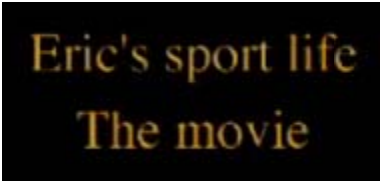
When looking at those example stories, please don’t view them as rigid templates that need to be slavishly adhered to, but as seeds to see what you and your students can develop.
Digital Storytelling for Older Learners
We find that younger learners often have fewer inhibitions about creating digital stories, while older learners may encounter affective barriers in creating digital stories, thinking them childish. There are several reasons for this. Older learners already have an identity in which they have invested (see Chapter 29, Identity in Online Education, for discussion of this). Older learners are more cognizant of the separation between one’s private life and what one shares within the classroom. Finally, the general pattern of modern institutionalized education has been to discount more creative, individual ways of learning in favour of mass education. None of these barriers is insurmountable, and there are a number of tactics for getting older learners over the hurdles, but only if you are willing to reexamine your role within the classroom. Furthermore, many of the points discussed previously can be recast for use with older students, often through the use of a Socratic dialogue to get students to develop these notions independently.
Create an external objective
While younger students will often engage in digital stories for the sheer fun of relating their own stories, older learners will often be more reticent about relating personal details about themselves. Rather than rely on the student’s own interest, share with older students the reasons why you want them to do this. Some students may view the teacher’s role as simply providing the information that they need to learn, but a project draws its strength from having the students provide information for the class to share and learn from.
The play’s the thing
Long a staple of literature classes, the class play can easily be updated to be a digital effort. Have students understand that by creating a digital version of the play, or even a part of the play, they will better understand the underlying narrative. Even these shorter versions can contain the power to impress and awe. The Reduced Shakespeare Company, a three-man troupe, has caught the attention of audiences world-wide by performing condensed versions of Shakespeare’s plays. While presented humorously, the troupe’s performances underline the idea that simplified storylines can lead people to a fuller appreciation of the Bard. That same approach can serve you and your students well.
The digital recitation
Imagine asking a class of students to recite a poem that was assigned by you. Student after student trudges up to the front of the class, while the rest of the class yawns in boredom. Some students are unprepared, leading to further wandering of attention. Now imagine that you ask each student to create a digital version of the recitation by simply creating a PowerPoint presentation of images that they move through as they recite the poem. Now imagine students using a program such as Profcast (http://www.profcast.com/) that allows them to record their recitation in sync with the PowerPoint presentation. This enables a radical change in workflow, allowing you to screen student assignments before class, choosing the best three, for example, and have students discuss which of these is the best. This concentration of effort and attention provides a focal point for both teachers and students.
The story behind the story
Digital stories are not simply for language arts. For students studying science, a digital story describing how a discovery or invention came about allows students to not only gain a better understanding of the process, but allows them to restore human elements to technical subject matter.
Digital stories as timelines
A digital story represents a narrative that must necessarily be told over a stretch of time, and as such it represents a wonderful opportunity for students to present actual historical timelines as narratives that they construct, illustrated with appropriate images.
Digital stories as group projects
We can often depend on younger learners to develop their own stories individually; with older learners, permitting them to produce their story as a group project allows them to draw on their collective resources and promotes class cohesiveness, while increasing opportunities for peer-to-peer learning to take place. A fortunate byproduct of this is that it reduces the evaluation burden on the classroom teacher. Rather than a load of 32 individual projects to review and grade, groups of four reduce that to a manageable eight projects.
Digital stories as an upward spiral
Conducting digital story productions over a longer period of time with consecutive classes permits teachers to select the best work from previous classes and present them as exemplars for subsequent classes. In this way, the bar is constantly raised, challenging students to match and surpass the productions of the previous year’s students.
Conclusion
We hope that we’ve given you some ideas to take storytelling into your classrooms. A further source of inspiration is in indigenous traditions of storytelling. For example, in Japan, children are often the audience for kami shibai, or paper theatre, where large pictures are displayed as backgrounds while portions of the stories are read. These are ideas and traditions of narratives that can be tapped into to make digital storytelling a natural and enjoyable part of your classes.

