27.6: Social Network Blogs with the Working Adult Learner
- Page ID
- 89462
“We are all natural lifelong learners. All of us, no exceptions. Learning is a natural part of being human. We all learn what enables us to participate in the communities of practice of which we wish to be a part”. – Seven Principles of Learning; IRL
The harnessing of collective intelligence through the use and flexibility of social media leads to empowered learners in enhanced learning conditions in a sometimes disordered flow of active participative learning.
The increasing popularity of social media ‘by the crowds’ and rapid software development have led to significant financial investment in some programs and have enabled further rich features. Some blogs now include integrated forums for discussion, multimedia uploading features, audio and video response features to posts, and mobile connectivity. The ability to form single owner blogs, group blogs, and social networks are part of these enhanced features. Bloggers can choose to keep their blogs private, accessible only to certain groups or selected individuals, or to be available to the public. Users have the choice. This sense of proprietary emphasizes community and collaboration in blog-based online learning.
Blogs are easy to use, allowing authors to edit their written messages even weeks later. Bloggers can write the content, personalize the look and feel of their individual blog, group blog, or page within a network, and carry out constant updates with minimum hassle or knowledge of web-based applications. Unlike a wiki which can allow universal editing rights to all users, blogs allow only their authorized authors to edit their own postings. For learning a language this is a particularly rich feature, allowing the learner to correct their own work after group or peer feedback, rather than depending on a teacher’s correction. This shift towards giving the learner control over the learning process enables the learner to express him- or herself in an authentic voice, facilitated, but not dominated, by a predetermined syllabus. However, community-driven blogs lack some advantages of traditional LMSs such as class management, grade-tracking systems, attendance, and individual student activity reports, which academia normally requires.
Currently many social software programs are undergoing substantial improvements and technological additions in the quest to attract and engage the users. As users adhere to these technologies, the requirement for voice communication becomes more pertinent, especially for language learning.

A social network blog offers several possibilities for adult language learners. This technology offers the possibility to set up a blog within a network, without the learner being ‘overcome’ by the social networking in the initial stages. Many working adult learners want to find what they need in one place, and quickly. By setting up a group (private or public), learners can access all they need within one space rather than in many spaces. This is reassuring for adult learners who do not desire information overload, and in particular for those new to online learning. With time, reassurance, and increased confidence, they can create their own networks outside the learning network at their own discretion and for their own purposes. These networked multimedia computer technologies lend themselves to the active engagement of learners, empowering the learners in their own learning, leading to pro-active and self-directed learning, and the eventual creation of their own personal learning environment.
Example: Multiply

Among the multitude of social media technologies available today, one example of a social network blog is “Multiply” (http://multiply.com) which claims to be a social network with a difference. It is described as a social media aggregator with a privacy-centric multimedia sharing social networking service, enabling granular control. For some adult learners, the idea of social networking in Facebook (www.facebook.com), MySpace (www.myspace.com), and many others is daunting and not precisely what they want in purpose-led learning. Multiply is one among many technologies that attempts to provide many features within one space. By creating a private group within a network, the learners have a safe area to learn and can venture into the network when they are ready. Each user has a personal blog, in addition to and separate from the group blogs.
For language learners and educators, Multiply offers many features within one space, thereby eliminating unnecessary time and effort spent logging in to different spaces for access to different tools. A toolbar installed in the browser enables instant access to the blog and the ability to post content directly, and it has a new Message Alert button that updates automatically. The inbox shows all recent updates and can be customized using the custom filter according to user preferences. The Search button enables users to quickly search public content on the Multiply social network. Within a Multiply blog site, documents can be uploaded as attachments to a post. Five files can be attached per blog post with a maximum 100 megabytes per post. This is beneficial to the learners who are uncomfortable reading from the screen, as they can download the document, change the font, review, then print it. Before finally saving and publishing a post, saving as a draft is optional and the blog has a preview and spell-check feature, together with a rich text editor and an HTML editor.


Videos can be uploaded without using a third party to host them, or imported from third-party hosts to the video category, or embedded directly within a post using the embedding code. Audio files can also be uploaded. Other features include the ability to upload photos and photo albums, enabling all users to share content. In addition to text replies, replies to posts can be made directly in the blog using the integrated audio or video features. For language coaching and instruction, this is extremely useful as learners can record, play back, and fine tune their own oral message before posting replies. The direct video recording feature is effective for language communication as it raises awareness of linguistic and paralinguistic information, and it is a very useful tool for rehearsing teleconferencing, presentations, and interviews. This feature also assists auditory and visual learners as the information can be reviewed with particular attention to speech and pronunciation. Feedback can be provided aurally, visually, and using text. In addition to uploading or embedding recordings of guest speakers to the learning community, invitees can address the blog directly and respond to the learners by posting aural or video replies to questions or comments posted by the learners.
An integrated poll/survey feature further enhances interaction with the blog content. The Review box can be used for feedback and evaluations of films, literature, and images can be uploaded with the five-star rating system. The integrated calendar can be used for scheduling events, real-time meetings, course dates, and holidays, to name a few examples. Although this technology does not track usage and completion of activities, it does track visitors to individual blog posts and pages, which is of importance to a trainer wanting to know whether assignments have been accessed, when, and by whom. The date and time is given for each visitor or group participant. The photo icon of each post personalizes the whole online environment for all users. The personal message board can be used by any member to send messages to selected Multiply users. Relevant website URLs can be collected separately on the Link Page, enabling users to collect and share resources.
When the email alert feature is activated, all group members are notified of new blog content by email, as illustrated above, and learners can respond directly while still viewing the email. Blog entries, together with photos, videos, and links, can be posted directly to the blog from any email-enabled device, using the cell phone, Blackberry, or any device with a web browser and Internet access. The Multiply Mobile has an interface specifically designed for small screen devices, and users can use nearly all the features in the mobile social networking version (http://multiply.com/m).

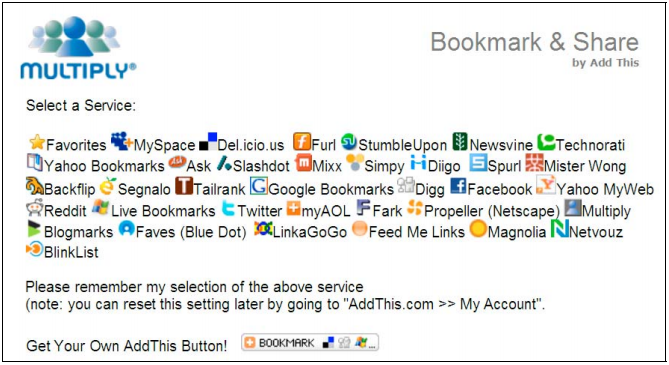
With Live Replies enabled technology, users can follow discussions in real time, similar to IM or a chat room. This means that groups can work on the blog content at the same time, as posts and edits appear instantaneously. To further enhance the language learning process among distributed learners, real-time meetings can be held using teleconferencing, or dual VoIP tools such as Skype for direct voice communication. Discussions, debates, conversations, presentations, and role-playing can be carried out, based upon the blog content or other content. On-the-fly changes can be made in live voice meetings, allowing participants to share documents on Skype or by posting directly to the blog for discussion and analysis, together with web surfing. These voice calls can be recorded and uploaded for later investigation and discussion, and eventual discourse analysis. The real-time text-chat in the VoIP tool (Skype, Oovoo, Google Mail) chat area can be copy-pasted as a further record of the real-time input onto the blog. In such sessions, a trainer can write all the vocabulary or points of grammar that may come up in the real-time conversation. This enables the learners to keep a record, to access learning events for further work, and to enable those unable to attend to catch up.
The relational granularity within this program allows authors to make selective posts to individuals, groups, the network, or selected groups of contacts. Pair work and group work can be organized within a private group using this feature.
Multiply has an Ajax/Web 2.0-based interface. The look and feel of the blog environment can be adapted to the group and by the group at any time, depending on administrative rights given to the group users, and those with CSS knowledge can apply their skills easily within this technology to totally personalize it and add widgets. The network community itself is very responsive to requests for help, and joining other public groups within the network is a simple click.
The tagging feature shown in Figure \(\PageIndex{4}\) enables users to organize their posts for easy recall by topic, incrementally building a collective knowledge base. Customizable tag boxes can be added to, deleted, and edited on each post at a later date. A customizable tag cloud can be displayed on the home page. A further feature is a Tagged Content Box for the preferred posts within the blog content. Social bookmarking is integrated into the software, enabling learners to bookmark content in the social network and in their group. This feature also enables the user to bookmark sites outside the social network, integrating the resource as a link within an automatic blog post to share within the group. Multiply user blogs and groups all have RSS feeds, to be used on an RSS reader. The free proprietary software offers unlimited storage space for each blog.
This is be no means a recommendation to use one specific social network blog, but a working example of real-life learning in the online environment, deploying freely available technologies to satisfy the learning purpose.


